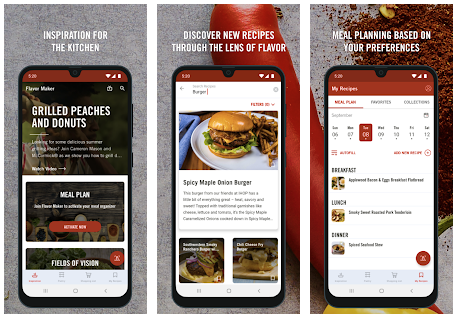
It can be difficult to plan out multiple meals each day, especially if you work and don't have too much experience cooking. Due to this, you can download Flavor Maker, a mobile app designed to help you find new recipes and make a meal plan. Is this app worth an install, or should you just stick to a cookbook?
| Flavor Maker – Recipes & Meal Planning | |
| Price: Free Category: Food & Drink |
|
| Version: Varies by device Developer: McCormick & Company, Inc. |
Uninstall the app: 1. Go to Settings menu 2. Choose Apps or Application manager 3. Touch the app you want to remove 4. Press Uninstall. |
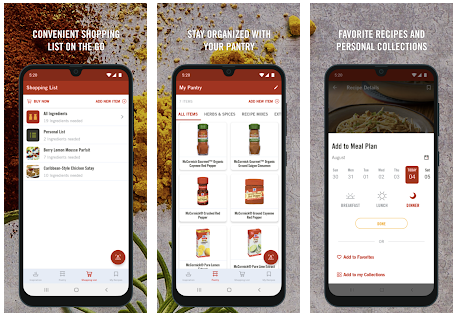
Features and Benefits
Let's start by looking at the different features and benefits you can enjoy if you use Flavor Maker.
Identify Your Preferences
When you first create an account on Flavor Maker, you can pick out your preferences for various recipes. This includes listing the type of foods you like, common spices you enjoy and your dietary needs. This way, the app will recommend food that fits your personal preferences.
For example, you can choose if you like Mexican, Thai, Italian and a variety of other food types. This way, as you receive suggestions for meals, you will get recommendations that you will enjoy. This also includes avoiding carbs, having low-fat meals and even picking out vegetarian options.
Create a Meal Plan
Once you find some foods that you like, you can begin to form a meal plan for the week. The meal plan allows you to pick out three recipes each day so you can cook that food and enjoy it. This way, you can have something for breakfast, lunch and dinner while knowing exactly what you will eat.
The meal plan allows you to plan out every meal you will have for the entire week. This way, you don't have to spend time each day deciding what you're going to eat. You just need to follow the meal plan, cook the meal and enjoy your dish. In short, the meal plan will save you some time and effort.
Create a Pantry and Shopping List
Flavor Maker also gives you the option to use their "Pantry" and "Shopping List" tabs to keep track of your food. The Pantry tab allows you to list out the different foods you have in your house so you can easily keep track of them and use that information to pick out any meals you want to eat.
As for the Shopping List, you can easily pick out the different ingredients needed to make one of your upcoming meals. Doing so will help you to make a note of your current food and what you should buy in the future. Due to this, the Pantry and Shopping List tabs will make meal prep so much easier for you.
Pros
Flavor Maker includes multiple advantages to make your recipe finding and meal planning easier.
Track Your Food
As mentioned above, you can use the Shopping List and Pantry tabs to easily track your food. While other apps will give you different recipes, very few of them will allow you to easily see what foods you have available. This makes Flavor Maker really stand out from the competition.
Add Recipe Ingredients Instantly
As an added bonus, you can click on the recipes that interest you and easily add their ingredients to your shopping list. You just need to access the recipe and click on a button to automatically add all of those ingredients to your list. This then saves you time and ensures that you have everything needed for your upcoming meals.
Find Favorites and Make Collections
As you discover new recipes that you like, you can add them to your Favorites tab for easy access and to remind yourself of dishes you enjoyed. On top of this, you can make different Collections to put similar types of food together. Because Flavor Maker offers these tabs, you can keep track of your favorite dishes.
Search for New Recipes
The app will help you find new recipes. You will receive recommendations on the main page and you can easily use the search function to find new recipes. This includes picking tags to find a type of food that interests you and even deciding if you want a meal or an appetizer.
Cons
Everything has disadvantages, so we want to discuss some of the noticeable cons of Flavor Maker.
Multiple Steps to Add Items
If you want to add new items to your meal plan, you have to go through many steps to do so. For example, you can't just immediately add a dish to your meal plan. Instead, you need to click on an item, scroll to the bottom, click on the button to add it, pick a date and then choose when you want to eat the dish.
You Can't Search for Multiple Tags
While the app allows you to search for new recipes, you can't pick multiple tags at once. For example, you can only look for low carb or vegetarian foods. You can't look up both of them at the same time or look for dishes that include both tags. This means you have to spend more time searching for the dishes you want.
Conclusion
If you struggle with planning meals or remembering the ingredients you need, you should download Flavor Maker. This mobile app will help you to discover new recipes, create a meal plan and find the dishes you will prefer. Make sure to install this app and give it a try for yourself so you can become a better cook.



