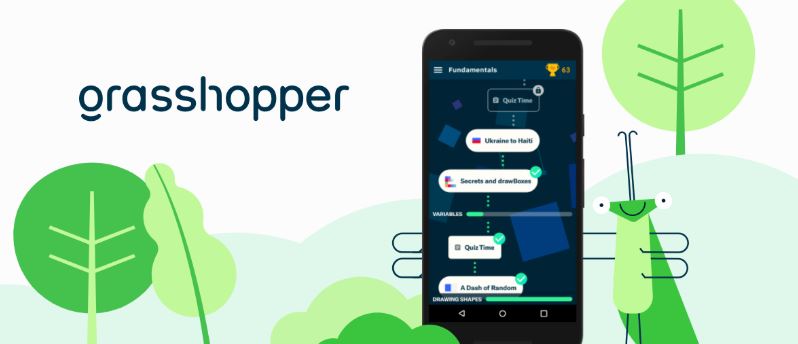
Learning to code may seem intimidating for beginners. Many people think you need college courses to learn how to code. That's simply untrue. There are several resources available on the internet that can help beginners learn how to code. One of the most popular is Grasshopper; it's an Android app designed to teach beginners how to code.
Grasshopper helps beginners learn to code by breaking down coding into visual puzzles to be solved. It teaches best coding practices as small puzzles that can be finished each day. The app turns writing code into what feels like a game – but teaches real programming fundamentals.
Grasshopper is available on iOS, Android, and all web browsers. Progress between all platforms syncs, so you can continue your coding adventure anywhere. Grasshopper breaks down JavaScript into visual puzzles that can be solved with a few taps on your phone.
| Grasshopper: Learn to Code for Free | |
| Price: Free Category: Education |
|
| Version: Varies by device Developer: Google LLC |
Uninstall the app: 1. Go to Settings menu 2. Choose Apps or Application manager 3. Touch the app you want to remove 4. Press Uninstall. |
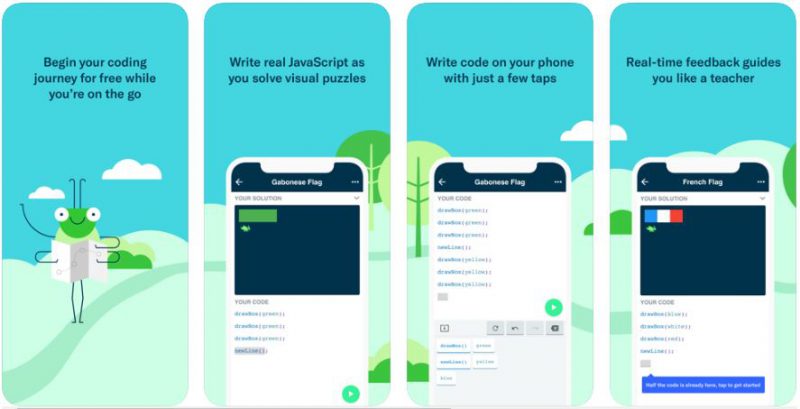
Selecting the wrong answer will prompt feedback from the app, providing a more in-depth explanation. Every correct answer earns achievement points and guides users to more challenging programming concepts. Grasshopper even features sample JavaScript coding projects to practice coding on a laptop or tablet.
Grasshopper goes beyond just teaching JavaScript, though. The app helps users learn concepts that can apply to any programming language. Concepts like control flow, functions, variables, object editing, callbacks, array methods, and operators are standard across all programming languages.
Coding is how humans communicate with computers. It's a vital skill that can be self-taught with resources like the Grasshopper mobile app. Learning to write code and understanding its concepts can help people build websites, apps, and process data in new ways.
Grasshopper excels at introducing the concept of coding, but intermediate users may find it unfulfilling. Later concepts like variables and arrays are not explained as well as they could be. For now, Grasshopper seems geared toward anyone who wants to learn basic programming concepts.
Grasshopper Features
* Completely free to download and use
* Learn to code JavaScript by solving visual puzzles
* Available on iOS, Android, and any web browser
* Sync progress across platforms
* Earn achievements and access more challenging puzzles
* Learn concepts that apply to any programming language
* Teaches a valuable skill that opens doors
* Sample coding projects to practice what you learn on laptop or tablet
* Set reminder to code every day to build skills over time
Grasshopper is a completely free app from Google that teaches programming concepts. The app is designed to be a resource to introduce people to the world of computer programming.
The format gamifies the process, allowing users to earn achievements and share their progress. There are no in-app purchases associated with the app at all.
Grasshopper Pros & Cons
Pros:
* Completely free app for learning to code
* Earn achievements and share your progress
* Explore concepts that span any programming language
* Feedback that feels guided, like a teacher
* A great coding app for beginners
* Learn industry-standard JavaScript
* Well-designed lessons are easy to follow
Cons:
* Some explanations are very brief
* Only focuses on JavaScript for beginners
* Intermediate challenges are not explained well
Should I download and install Grasshopper?
Grasshopper is a great mobile app for beginners who are interested in learning to code. It teaches computer programming concepts that span a variety of languages, building a solid foundation. However, Grasshopper won't teach you to build Android apps.
The app provides a solid foundation for learning to code, but it's not a perfect solution. Users will likely want to look elsewhere at more specialized learning tools for refining their coding skills.
While Grasshopper excels at teaching the basics to beginners, it begins to fall flat the deeper you go in learning. More complex concepts like variables are not explained as well, making them hard to grasp for beginners.
Grasshopper is an excellent introduction to coding and its concepts for beginners. The visual puzzles are easy to digest, even for those who are new to computers.
The app's guided coding sessions help explain beginner concepts well, but they could use some refining for intermediate lessons. Overall, anyone who wants a beginner's app for coding would do well to start here. The sample coding projects available are a great way to apply what users learn in their Grasshopper lessons.



