
Holiday traveling is a lot of fun, but it can be hard to book good lodging at a reasonable price. However, Hotels.com has been helping people save money on accommodations for years. Now, you can get the power of this website in the palm of your hand. Since there are plenty of travel apps out there, how does the this app stack up?
| Hotels.com | |
| Price: Free Category: Travel & Local |
|
| Version: Varies by device Developer: Hotels.com |
Uninstall the app: 1. Go to Settings menu 2. Choose Apps or Application manager 3. Touch the app you want to remove 4. Press Uninstall. |
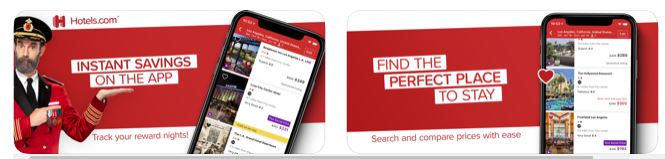
Focuses on Finding the Perfect Hotel
There seems to be no end to the number of apps that can help you plan a trip. However, some of these apps simply try to do too much. Instead of focusing on one area, they become a jack-of-all-trades for booking a car rental, flights and hotel rooms.
This mobile app doesn't do all of that. Instead, it focuses on finding a hotel room at a great price. Since it has one primary focus, I found that it provides more choices at better price points than other trip apps.
Speaking of saving you money, this app offers app-exclusive savings. Because of that, you can only get some deals on the app. They aren't available on its website. While this may sound odd in practice, it's actually a very common tactic that companies use to get people to use an app over the actual website.
Booking a Hotel Room Has Never Been Faster or Easier
With this app, you can book a hotel room in just a few easy steps. While viewing lodging, you can see prices, available dates and reviews on the same page. In fact, this booking app uses TripAdvisor to provide real consumer reviews.
Also, it allows you to search and compare deals before you book your hotel room. The app even provides a way to search for last-minute deals. "Tonight's Local Deals" give you a way to save with last-minute bookings, which is something that most travel apps don't do.
In addition, you can plan far in advance, search for hotel rooms and save your favorites to a wish list. When it's time to book, simply choose a hotel from your favorites list because you already put in the work.
Not All Resorts Have Availability
When you search for a hotel room, you'll come up with a lot of search results. However, not all of these places have availability. If you're new to booking with this company, this practice might seem a bit misleading. The company uses this practice, though, so that you can add your favorite resorts to a list even if they don't have availability. Then, you can get notifications about rooms as they become available.
It's also worth pointing out that some of the bookings have hidden fees that you might not see until you get to the booking page. Typically, these fees are limited to deposits, but it's worth mentioning if you've never used this company to book a hotel room.
If you end up booking a hotel that you no longer want to stay at, it's pretty easy to cancel your reservation. Just make sure that you read the hotel's cancellation policy beforehand to ensure that you meet all of its requirements.
The Best Way to Book a Hotel Room
With a name like Hotels.com, who better to provide the best hotel room booking experience? While it doesn't allow you to book flights and car rentals, it does provide some of the cheapest hotel options I've seen from an app. Instead of trying to do it all, this app focuses on hotel rooms, and it pays off. Do yourself a favor this holiday season: Download this app on your phone.



