
When students learn in a classroom, it can sometimes be hard for them to show what they know. As a result, they get confused, teachers struggle to grade them and parents are not up to speed on what their child has and has not grasped, hindering at-home learning. That is where the Seesaw app makes it easy. Students can demonstrate what they know and gain self confidence, which, in turn, helps their support network gain insights about how to best support them. Read on for some reasons why it is worth it to download Seesaw. With Seesaw, students can show, reflect and demonstrate what they have learned thus far, thanks to an online portfolio. Teachers who swear by the Seesaw app claim their students have felt more engaged with their learning and have an increased sense of pride since starting to use it. Teachers can see what each child knows to tailor their teaching plans, and parents and guardians can see progress and leave motivating comments for students to see as they complete their work.
| Seesaw Class | |
| Price: Free Category: Education |
|
| Version: Varies by device Developer: Seesaw Learning |
Uninstall the app: 1. Go to Settings menu 2. Choose Apps or Application manager 3. Touch the app you want to remove 4. Press Uninstall. |
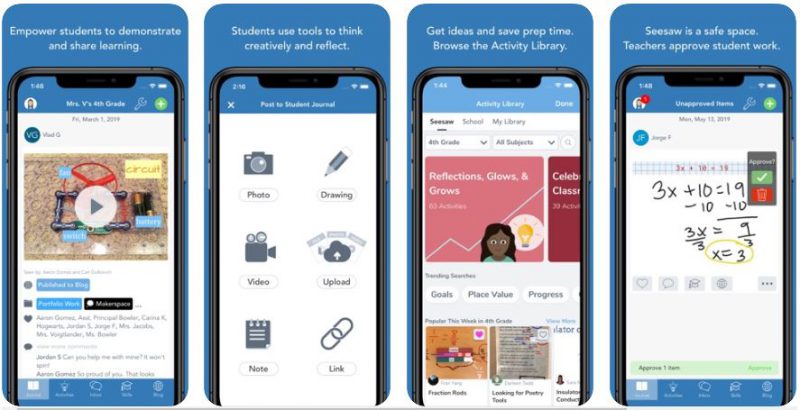
There are multiple upsides to using the Seesaw app, including the following:
Well-Received: The app is used in over 200,000 classrooms, spanning over 150 countries. In the U.S. alone, one out of two classrooms uses it.
It is Free: The main features of Seesaw are free for teachers and educators to access, meaning that they do not need to dip into limited school-year spending budgets to get their students using it.
Versatile: Seesaw is able to be accessed on one device or multiples. Two people can use it on the same device as well.
Award Winning: It has won many prestigious awards from organizations that know and care about educating the future generation.
Compatible: Use Seesaw in conjunction with other apps, to make use convenient and streamlined.
Sign-in Choices: There are numerous choices to sign into the app, including a QR sign-in option for shared devices or younger children.
Control what is Visible: To personalize the learning experience, teachers have a say over who can see what, whether students and parents can "like" submissions and if comments are allowed.
Good for Speakers of Many Languages: Comments, captions and notes can be translated into over 50 languages (such as Spanish, French, Japanese and Chinese), making it ideal for classrooms with students and families who are fluent in multiple languages.
Plenty of Help: Tips and resources are available on Seesaw's help page, should any questions arise.
Community-Oriented: Seesaw can be followed on social media via dedicated pages and groups to share learning and connect.
Compliant: In keeping with privacy laws, Seesaw is COPPA, FERPA and GDPR compliant.
Easy to sign out: It is simple to log out of Seesaw when more than one student is using it on the same device.
Learn Wherever Students are: Whether in the classroom or remote, students and teachers can learn with Seesaw. There are no boundaries.
With premium features, schools can do more, including:
Track Progress: See progress made by students year to year
Real-Time Updates: Get real-time updates as students use the app, to help impact learning
Management Made Easy: Setup and app management are made easy for schools and districts
We suggest that teachers install the Seesaw app, and that parents recommend it to educators who have yet to make the switch. It encourages students to be creative, take ownership and responsibility for their work and be happy about what they produce. Teachers can get families involved, gain inspiration and save time.



