
Even if you know your way around the kitchen, sometimes you may feel like you need a cooking sidekick. Maybe you would like someone who can guide you through the cooking process one step at a time. That's exactly what you get when you download Yummly Recipes & Shopping List. With the holidays right around the corner, now is the perfect time to try out this app.
| Yummly Recipes & Shopping List | |
| Price: Free Category: Food & Drink |
|
| Version: Varies by device Developer: Yummly |
Uninstall the app: 1. Go to Settings menu 2. Choose Apps or Application manager 3. Touch the app you want to remove 4. Press Uninstall. |
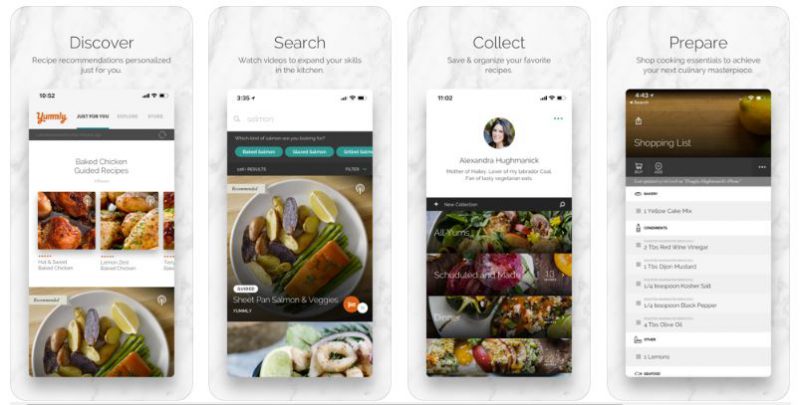
Choose From Over 2 Million Recipes
The thing that I love about Yummly Recipes & Shopping List is that there's a nearly endless number of recipes. At the time of this writing, the kitchen helper featured more than 2 million recipes. You'll never run out of new and tasty dishes to discover.
Fortunately, searching for the perfect recipe is easy with this mobile application. You can look for dishes based on a specific meal that you're planning. For example, if you're looking for breakfast, simply search the breakfast recipes to see what you're in the mood for. You can even search for the highest-rated recipes among fellow users.
Once you find the recipe that you want, you can easily save it to use again later. This makes saving your family's favorite dishes as simple as clicking a button. Also, the more recipes that you save and rate, the more recipes that Yummly Recipes & Shopping List will recommend to you. The application will help you discover dishes that you never would have found otherwise.
Shop for Ingredients With Ease
One thing that's sometimes difficult is making sure that you buy all of the ingredients that you need when you visit the grocery store. Most cooking helpers tell you what you need, but it's up to you to add it to your grocery list. With Yummly Recipes & Shopping List, you can automatically add all of the ingredients to your shopping list.
However, my favorite aspect is that the app automatically categorizes all of the ingredients on the list by aisle. This extra feature makes visiting the store to pick up all of the ingredients a breeze.
Easy-to-Follow Instructions
A cooking application is only as good as the instructions that it gives you. Thankfully, Yummly Recipes & Shopping List provides easy-to-follow instructions. Many of the recipes even come with tutorial videos to ensure that you get them right the first time.
While using this application, though, I couldn't help but notice that there isn't a way to add personal notes. Being able to add notes to a recipe would have been even more helpful for the next time that use it.
Yummly Recipes & Shopping List Is Worth the Download
With holidays like Thanksgiving right around the corner, now is the perfect time to install Yummly Recipes & Shopping List. With step-by-step instructions that are easy to follow and over 2 million recipes to choose from, it's hard to find a better cooking aid. While there's no way to add personal notes to the recipes, you can save your favorites for later use. Also, the ability to add an entire list of ingredients to your shopping list is a bonus.



